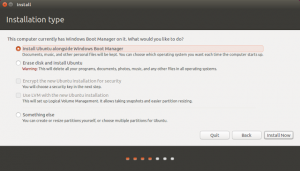Ubuntu with Windows 10 dual Boot
Lets do Some Real work
STEP 1:Download Ubuntu
Download Ubuntu from http://www.ubuntu.com/download/desktop.
Once you have downloaded the ISO of Ubuntu 16.04 or 14.04, go to this page and download the latest version of Universal USB Installer.
STEP 2:Download Universal USB Installer http://www.pendrivelinux.com/universal-usb-installer-easy-as-1-2-3/
STEP 3: CREATING THE BOOTABLE USB
Plugin the USB drive in the computer and run Universal USB Installer. You need to do the following things now:
Select Ubuntu under step 1
Browse to the location of downloaded Ubuntu ISO in Step 2 section
In Step 3, select the USB drive and also check the option to format it make sure its FAT32
Step 4: Backup your Windows 10 operating system (optional but highly recommended)
Step 5: Create two partition by shrinking your drive for linux ( 1 for ex2 and 2nd for Swap )
Step 6:We will be using those partition as we boot with usb and see ubuntu install screen
Step 7:Now Restart windows and press F12 ,F2 to go to Boot up screen or Bios setting
Step 8:Stay with UEFI setting as thats the safest way to install another OS and Linux are UEFI safe
Step 9 :If you are using some version of Unix which is not UEFi compatible switch off the SAFE boot menu
Now let live USB run
Step 10:if you receive this error When I try to boot from the USB I get the error msg:
Could not find kernel CONFILE
boot:
- Try to recreate the USb and make sure its in FAt 32 mode
Step 11: Now you see the Ubuntu screeen Ubuntu will recognize the windows system and give you option on any non Winodws OS disk In UEFI Mode
Choose the “Install Ubuntu alongside Windows Boot Manager” option.
Something else Option is not good for Dual Boot it will hide one of OS .
Step 12:You can go to advance and see any other Partition Pick those two partition createat step 5
Let it finish make sure you have selected
Choose the “Install Ubuntu alongside Windows Boot Manager” option. otherwise you may not be able to boot into dual mode and
Linux will be only OS recognized by computer .
If you want to do manual partitions like i do
Please visit
http://askubuntu.com/questions/343268/how-to-use-manual-partitioning-during-installation
Another topic for those who doesnot want to Install ubuntu and use Windows 10 feature
The Windows 10 feature Windows Subsystem for Linux:
This can give you ability to run Linux bash command but thats not what you want.
For those who want to stick with Windows Subsystem for Linux
You do this by going “System Settings > Advanced Windows Update options” and selecting your Insider Preview update setting to the far right. This sets your Windows 10 update to the the Fast Ring.
After this check for updates, apply all of them, and restart your PC. This gives you its beta operating system so don’t do this on your production machine. Microsoft makes many updates to its Fast Ring releases and adding WSL, Ubuntu, and Bash are only part of them.
Then, you must turn on Developer Mode via Settings > Update & security >
For developers. Next, search for “Windows Features” and choose “Turn Windows features on or off” and
enable Windows Subsystem for Linux